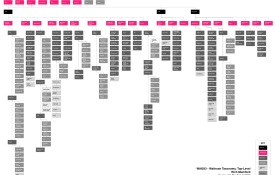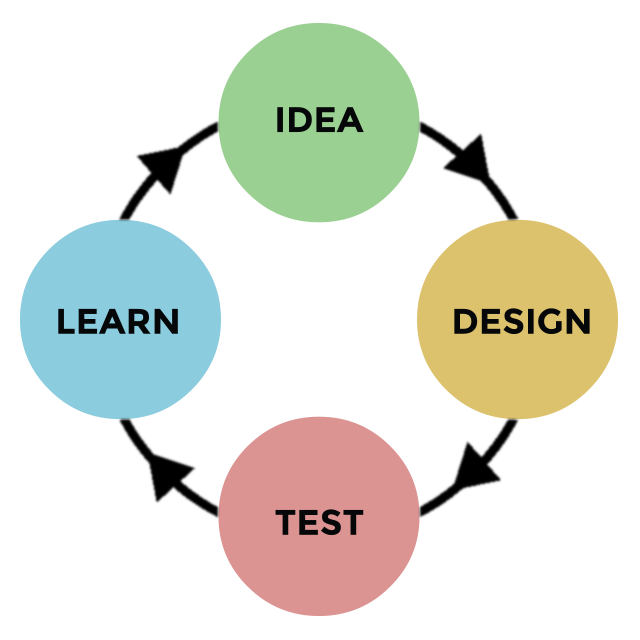Articles For User Experience Designers & User Researchers
-
0 How To Decode UX Job Titles, Specs & Descriptions
UX Job Titles, Specs & Descriptions There are many discussions online that debate the subject of UX job titles. In my honest opinion, it doesn't really matter and I am going to tell you why. I have written this article to help the poor people that have to navigate the ocean of ux job titles advertised online. Having a lot of experience in this area, I decided to compile list of common job titles that have UX in them... UX Researcher UX/UI Designer UX/UI Engineer UX/UI Developer UX Designer UX Copywriter UX Consultant UX Manager UX Strategist UX Architect UX Product Manager UX Analyst Decoding UX Job Titles UX Researcher Take the UX only from the title and compare the level of UX maturity within the company to give you an idea of how flexible the role will be. How many UX people do they already have? Title e.g. UX Researcher Take the rest of the title as an indication of what you will actually be doing in the job. Just make sure that when you are reading job descriptions that the job is what the title says! Maturity Misconceptions There is a common misconception that the bigger the company the more mature they are with their UX practices. This is simply not true. It is the level of investment of UX at a CEO or board level of a company that will dictate the freedom in the role, whether that be a big or small company.
-
0 How To Deal With Low UX Maturity Within Companies
Break Up The Silos! Low UX maturity is very common in many companies across many industries. Silo companies do not have a holistic overview of their UX capacity, so try to visualise requirements and get involved as early as possible. Establish the fundamentals of the product and help others see how UX benefits the process by understanding time and resources to create one timeline with UX, and one without. Find compromises and play nicely with all parties using it as opportunity to learn, but try to own and direct how work gets executed and turn rubber stamps into opportunity. Do undercover user research, develop case studies and use storyboarding to give a narrative, as long as you try to "break bread" and turn co-workers into allies to build relationships. Think Like A Psychiatrist! Relationships are one of the most important means for a good UX foundation. Try to see things from other people's perspective. Interview the team on how they want to engage with UX. Try to build an informal UX network to promote broader UX uptake and educate others within the company. Ask others to participate by offering a strategy workshop with a sketch board session. Arrange pre-meetings to help you get team members to commit their support for your approach before the big reveal. Whatever you do, make sure you use relatable language, no jargon, but plain English! Common Myths It’s just web design? But we already do market research? UX is too expensive! It takes too much time! It isn’t statistically significant. But we already know what needs to be done. Common Problems The main problems you will come across in low UX maturity companies are badly defined system requirements, poor communications between customers, development and users or stakeholder politics.
-
0 How To Get Your Team Started With UX Design
Establish The Work Pick things that are instantly obvious Plan what activities you will perform Get permission and or support Get To Know Users Talk to and learn about user needs Design products for and with users See their perspective, feel their pain Envision better alternatives Get time with users that directly impacts the quality of the product Figure out what you know and don’t know Perform undercover research Start Designing Together Sketch your ideas on paper or whiteboard Enlist colleagues to generate ideas on a mood board Learn from other great products
-
0 How To Make A UX Strategy Blueprint Plan
A UX Strategy Blueprint Plan is a plan of action to make sure that the user experience of an application is aligned with business objectives. It is the method by which you validate that solutions actually solve problems for real users. Challenges Problems? Obstacles? Aspirations? Desired outcomes? Achievement? Focus Areas Scope? Focus of impact? Users: Who? Where? What? How? (Scenarios) What area of UX: Information architecture, interaction design, visual design, content strategy or branding, usability, learnability, discoverability? Guiding Principles How will you overcome the challenges? Activities What types of UX activities are needed? Measurements What types of measurements will be employed? What metrics will be used to gauge success?
-
0 7 Steps To Successful Customer Journey Mapping
Step 1. Assemble Put together a core group of stakeholders (not only from their teams, but from others in the company like IT, front line employees, and subject matter experts). Choose stakeholders you feel will be invested in the project and willing to take responsibility. Step 2. Share The Vision Communicate the vision for the journey mapping project: a one-day workshop that will result in a set of customer journey hypotheses, which will be tested, refined, and examined for areas of improvement, and serve as living documents that will guide everyday interactions going forward. Step 3. Plan Plan for the scope and scale of the customer journeys to be mapped. Update customer personas. Step 4. Map Use the plan to set expectations with their stakeholders. During the session, use the updated personas and customer empathy worksheets to establish a stronger connection with customers. In each customer journey map, they include the target customer, a description of all the touchpoints, and what the customer is thinking, feeling, and doing along the way. Step 5. Validate After a productive workshop day you have a set of customer journey maps -- but these are really hypotheses, assumptions that need to be tested and validated; not only with real live customers, but with internal teams as well. Step 6. Improve Seeing that there are several parts of their customer journeys that need improvement, prioritise where they should focus first. Choose to start with some quick wins that will improve the customer experience while reinforcing the value of journey mapping within the company. Step 7. Aim High Once the company sees tangible improvements in key customer metrics, continue to push towards integrating the mapping process into the everyday. They work together to digitize the maps, using them as dashboards for ongoing projects. By assigning an owner to each map, they ensure that the customer journeys will continue to improve. With each passing day, you are closing in on their goal of becoming an industry leader in customer or user experience.
-
0 How To Map Information Architecture In Segments
Information Architecture The information architecture is the structure of information first and the design of the user interface second. It understands how people use content and how the structure should function to support them. It also grasps the range of content and functionality and how that needs to be structured. A Well Thought Out IA Matters The purpose of your information architecture is to help users understand where they are, what they’ve found, what’s around, and what to expect. As a result, your information architecture informs the content strategy through identifying word choice as well as informing user interface design and interaction design through playing a role in the wireframing and prototyping processes. Segmenting The IA Organisation Schemes and Structures(How you categorise and structure information Location, Alphabet, Time, Category, or Hierarchy) Labelling Systems(How you represent information) Navigation Systems(How users browse or move through information) Search Systems(How users look for information) By segmenting the AI you can help the user understand the interface.
-
0 How To Build Support For UX In Your Company
UX Is A Team Mindset “What you make” and “how you work” - is a mindset. Try to agree principles over processes. Principles articulate a vision for a UX approach. Invite People Be open, friendly and easily accessible and treat them as partners in the project The more you can facilitate a cross functional team, the more you will empower others to feel ownership in the process Make Things Together Meetings + Unstructured Conversations = Battlefield + Mixed Emotions Make ideas by making quick examples in collaboration, filtering the creative evaluation of a shared vision. Sketch, whiteboard or draw it out together. Listen Good Facilitate and take interest in other people's perspective Understand where they are coming from Let them do some talking and ask why or when you need to Know What Is Good Enough UX Work is never really done Get an idea of what is good enough
-
0 The Best Questions To Ask In UX Kick Off Meetings
Tell me about the company? How does the company make money? What state would you say the product is in? What stats/research has already been done? What approaches have you taken? What worked and what didn't? How do decisions usually get made? What, if anything turns out wrong? Where do you want to be? (Numbers) Who will be the main decision makers? (2/3 max) Who are the people involved in the project? Are there any constraints? (Time zone/remote) What is the best way of communicating? How frequently would you like to check in?
-
0 How To Do Data Dashboard Visualisation In UX Design
The Process Of Data Visualisation What data do you want to show, what questions are you trying to answer and what actions or decisions are you trying to enable? Who is consuming the data and what are their needs? What devices do they use and what data dimensions do you have to play with? What type of data is it and what are the key relationships? Is there a default format? If not try using 3 different, combinations. See how it looks and iterate. Methods Of Data Visualisation Tell a story and make it easy to understand. Dig deep to create hierarchy narrative. Make single insights nuances and simplify the data to convey a message. What Should It Do? Faster access to actionable insight. Huge Data Highlight story and make data relevant. How To Visualise Visualisation or infographic Scalable not scalable Persuasion or education Make Intentional Choices Data audience design Informative Persuasive Visual Audience Considerations Consider audience needs, know the uses and use their terminology. Data has properties so if it is numeric, continuous, binary, or categorical, try to define boundaries. Include or exclude data and decrease amount of data to define the desired knowledge. Colour Colour is not order so use saturation shades for grouping but bear in mind that colour has different meanings in different cultures. Chart Types Track Values Over Time(Line Area Chart) Compare Amounts Across A Category(Column Bar Chart) Compare Percentages(Pie Chart Doughnut Chart) Performance by Region(Maps Colour-Coded Overlays) Animated Visuals(Interaction Increases Value) Examples Geospatial maps Heatmaps Map overlays Interactive revelation Icon overlays Dashboard information Repetition of patterns Drilldowns