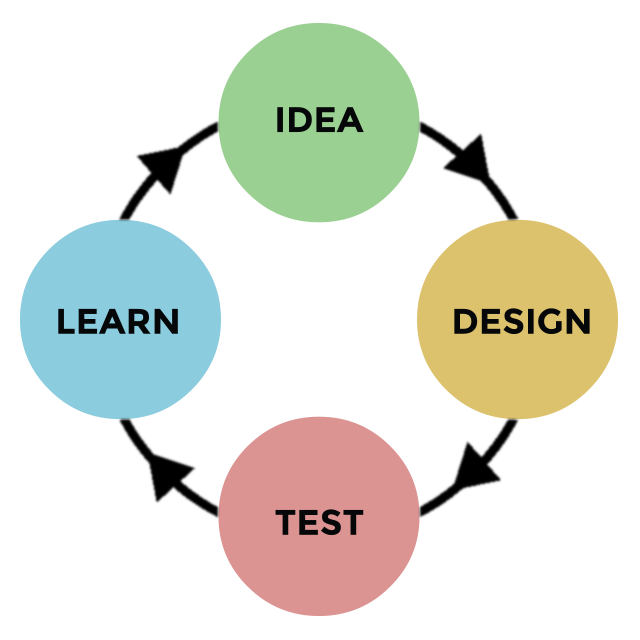0 How To Do Data Dashboard Visualisation In UX Design
- Articles
- by Vince Nardone
- 01-06-2020

The Process Of Data Visualisation
- What data do you want to show, what questions are you trying to answer and what actions or decisions are you trying to enable?
- Who is consuming the data and what are their needs? What devices do they use and what data dimensions do you have to play with?
- What type of data is it and what are the key relationships? Is there a default format? If not try using 3 different, combinations. See how it looks and iterate.
Methods Of Data Visualisation
Tell a story and make it easy to understand. Dig deep to create hierarchy narrative. Make single insights nuances and simplify the data to convey a message.
What Should It Do?
Faster access to actionable insight.
Huge Data
Highlight story and make data relevant.
How To Visualise
- Visualisation or infographic
- Scalable not scalable
- Persuasion or education
Make Intentional Choices
- Data audience design
- Informative
- Persuasive
- Visual
Audience Considerations
Consider audience needs, know the uses and use their terminology. Data has properties so if it is numeric, continuous, binary, or categorical, try to define boundaries. Include or exclude data and decrease amount of data to define the desired knowledge.
Colour
Colour is not order so use saturation shades for grouping but bear in mind that colour has different meanings in different cultures.
Chart Types
- Track Values Over Time
(Line Area Chart) - Compare Amounts Across A Category
(Column Bar Chart) - Compare Percentages
(Pie Chart Doughnut Chart) - Performance by Region
(Maps Colour-Coded Overlays) - Animated Visuals
(Interaction Increases Value)
Examples
- Geospatial maps
- Heatmaps
- Map overlays
- Interactive revelation
- Icon overlays
- Dashboard information
- Repetition of patterns
- Drilldowns
Overall Hits: 3164