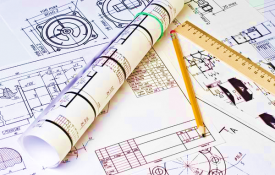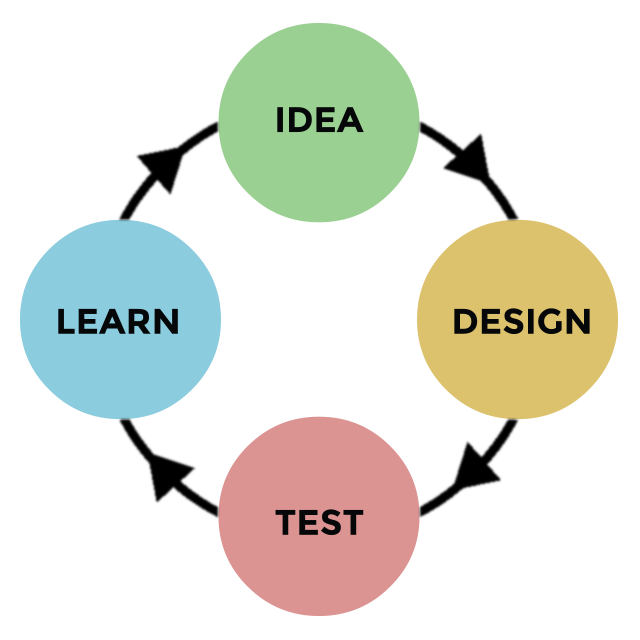UX Planning Articles For User Experience Designers & User Researchers
-
0 Essential Questions That UX Designers Must Answer
Team Who is responsible for this project? Who is in charge of this project? Who knows the history / decisions made in this project? Who determines strategy for this project? Who specifies features and functions for this project? Who designs for this project? Who builds for this project? Who needs regular updates on this project? Who maintains the project? Goals What are the project goals? What are the priorities? Users Who are the target users? What are their motivations? What are their goals or passions? Strategy What is the value proposition for the project? Why will people use it? What differentiates this from the competition? What does it stand for? What is the vision? Tasks & Scenarios What are the primary tasks? Scenarios? Success & Measurement How does it make money? What influences this? What KPIs are tracked? Risk Have any risks been assessed up front?b
-
0 How UX Master Plans Can Build Internal UX Processes
A UX Master Plan defines a UX strategy by assessing or defining the business objectives and developing a UX plan in line with those objectives. Kick Off Meeting Assess or define the Team Assess or define the Problem Assess or define the Plan Reach consensus Assess or define next course of action Information Architecture Sort by location, alphabet, time, category, hierarchy Create a sitemap or logical structure Create a logical navigation structure High Level User Journeys Define user types or roles Map out each individual journey Personas and Interviews Recruit 5 users Set up interviews Collate information User Journeys Test Wireframes on users Refine and test again
-
0 The Benefits Of A UX Discovery Tour Plan
What are the priorities and how much awareness of UX Exists? With a UX Discovery Tour Plan you can find out what problems users are experiencing. Ask yourself what you want to learn, put together a list of interviewees and write down some questions you want to ask. They will probably include user role, goals, objectives and their priorities. Also find out if there are there any barriers or unanswered questions. Start Discovering Set up 30 min user interviews, explain to them why it will help and above all, be polite. Digest What You Found Review notes, find themes, expectations Validate assumptions about users Log problems, concerns or things tried or untried Have some questions to follow up with and find out who wants to be involved Sharing Is Caring Share what you learn by taking good notes. Think in advance how you report and list the top 3 priorities.
-
0 How To Run A Workshop To Find Areas For Improvement
Design The Box If it is a new product, host a work session and perform "Design The Box" exercise. State Goals For The Session If it is an existing product, brainstorm issues, pain points, UX priorities and next steps to address. Uncover Problem Areas Using post it notes or index cards, label problems in the product and any missed opportunities. Discuss Strengths Using post it notes or index cards, find themes, organise issues into groups and label these groups. Prioritise Together Vote on priorities as a team to gain consensus.
-
0 How To Run A Workshop To Create User Empathy
Design The Box Get the team to "Design The Box" and come up with 3 unique selling points for the product. Email From The Future Get the team to come up with a make belief email or tweet from a future customer of how the product could be perceived by them. Most importantly, how it made their lives better. Storyboarding A storyboard is a visual way to explain how a product can address customer needs. Break into teams and come up with scenarios to make your storyboards. Moodboarding A mood board is a visual way to help the team discuss their vision, feeling or inspiration.